前些天發現了一個巨牛的人工智能學習網站,通俗易懂,風趣幽默,忍不住分享一下給大家。點擊跳轉到網站。
集成學習(ensemble learning)博采眾家之長,通過構建并結合多個學習器來完成學習任務。“三個臭皮匠頂個諸葛亮”,一個學習器(分類器、回歸器)效果可能并不好,通過結合若干學習器取得更好的效果,進一步提高精度等。
工作原理是?成多個學習器,每個學習器獨?地學習并作出預測。這些預測最后結合成組合預測,因此優于任何?個單分類的做出預測。不難理解,如果3個學習器的預測結果是2正1負,若基于簡單投票,則組合預測結果就是正,故也稱為基于委員會的學習。
對于弱學習器(效果略優于隨機猜測的學習器)來說,集成效果尤為明顯。已證明,隨著個體分類器數量的增加,集成的錯誤率將指數級下降,最終區域零。

但是如果生成的個體學習器的差異太小,得出的結果基本一致,那么集成學習后也不會有什么改善提高。也就是說,個體學習器應好而不同,既有一定準確性,又有一定多樣性。
為了解決這個問題,一種方法是使用不同的算法,如分別用支持向量機、決策樹、樸素貝葉斯、KNN等生成個體學習器。但更主流的是另一種方法:使用同種算法。
那新的問題是,怎么保證同種算法訓練出的學習器有差異性呢?自然只能從數據下手。根據依賴性,可分為Bagging和Bosting兩種方法。
Bagging(Bootstrap Aggregating)生成個體學習器時,學習器之間沒有任何依賴,也就是并行的生成個體學習器,主要解決過擬合。
Bagging主要關注降低方差。通過使用自助采樣法,即通過有放回的抽樣方式,生成n個新的數據集,并用這些數據集分別訓練n個個體學習器,最后使用多數投票或取均值等結合策略生成集成器。
自助采樣法(Bootstrap sampling)是對原始數據有放回的均勻采樣,放回意味著可能重復抽到同一樣本,也可能從來抽不到一些樣本(約占36.8%),這些樣本可用作測試集來對泛化性能進行評估。
結合策略包括平均法、投票法和學習法。
對數值輸出型可采用平均法。設TTT個個體學習器h1,h2,...hT{h_1,h_2,...h_T}h1?,h2?,...hT?,用hi(x)h_i(x)hi?(x)表示hih_ihi?在示例xxx上的輸出。
簡單平均法:H(x)=1T∑i=1Thi(x)H(x)=\frac{1}{T}\sum_{i=1}^Th_i(x)H(x)=T1?i=1∑T?hi?(x)
加權平均法:H(x)=∑i=1Twihi(x)H(x)=\sum_{i=1}^Tw_ih_i(x)H(x)=i=1∑T?wi?hi?(x)
對分類任務可采用投票法。學習器hih_ihi?從類別c1,c2,...,cNc_1,c_2,...,c_Nc1?,c2?,...,cN?中預測類別,用hij(x)h_i^j(x)hij?(x)表示hih_ihi?在類別cjc_jcj?上的輸出。
絕對多數投票法:超過半數則預測為該類別,否則拒絕。H(x)={cj,if∑i=1Thij(x)>0.5∑k=1N∑i=1Thik(x)reject,otherwiseH(x)=\begin{cases}c_j,\quad if \sum_{i=1}^Th_i^j(x)>0.5\sum_{k=1}^N\sum_{i=1}^Th_i^k(x)\\reject,\quad otherwise \end{cases}H(x)={cj?,if∑i=1T?hij?(x)>0.5∑k=1N?∑i=1T?hik?(x)reject,otherwise?
相對多數投票法:H(x)=cargmaxj∑i=1Thij(x)H(x)=c_{arg max_j\sum^T_{i=1}h_i^j(x)}H(x)=cargmaxj?∑i=1T?hij?(x)?
加權投票法:H(x)=cargmaxj∑i=1Twihij(x)H(x)=c_{argmax_j\sum^T_{i=1}w_ih_i^j(x)}H(x)=cargmaxj?∑i=1T?wi?hij?(x)?
學習法通過另一個學習器來進行結合,如Stacking算法先從初始數據集訓練出初級學習器,然后用初級學習器的輸出作為次級學習器的輸入,從而對初級學習器進行結合。簡單說就是套娃。
隨機森林(Random Forest,RF)是Bagging的一個擴展變體,顧名思義是對決策樹的集成。
決策樹是在選擇劃分屬性時,是在當前數據集所有特征屬性集合中選擇一個最優屬性。而在隨機森林中,對基決策樹的每個結點,先從該結點的屬性集合中隨機選擇一個包含kkk個屬性的子集,然后再在該子集中選擇最優屬性。
對原始數據集每次隨機的選擇kkk個屬性,構成nnn個新數據集并訓練基決策樹,然后采用投票法等結合策略進行集成。而kkk的取值,一般推薦k=log2dk=log_2dk=log2?d,ddd為屬性個數。
可以使用sklearn庫中的RandomForestClassifier()函數創建隨機森林分類模型,RandomForestRegressor()函數創建隨機森林回歸模型。
默認用基尼指數作為劃分依據,包括一些剪枝參數等,可查文檔不再贅述。
分類應用示例:
import matplotlib.pyplot as plt
import numpy as np
import pandas as pd
from matplotlib.colors import ListedColormap
from sklearn.datasets import make_blobs
from sklearn.ensemble import RandomForestClassifier
from sklearn.model_selection import train_test_split
from sklearn.metrics import classification_report
import seaborn as snsdef plot_boundary(model, axis): # 畫邊界x0, x1 = np.meshgrid(np.linspace(axis[0], axis[1], int((axis[1] - axis[0]) * 100)).reshape(-1, 1),np.linspace(axis[2], axis[3], int((axis[3] - axis[2]) * 100)).reshape(-1, 1),)X_new = np.c_[x0.ravel(), x1.ravel()]y_predict = model.predict(X_new)zz = y_predict.reshape(x0.shape)custom_cmap = ListedColormap(['#A1FFA1', '#FFE9C5', '#FFB3E2', '#C6C6C6'])plt.contourf(x0, x1, zz, cmap=custom_cmap)# 創建數據:400個樣本,2個特征,4個類別,方差3
X, y = make_blobs(400, 2, centers=4, cluster_std=3, center_box=(10, 30), random_state=20221026)
x_train, x_test, y_train, y_test = train_test_split(X, y) # 劃分訓練集測試集
rf = RandomForestClassifier() # 隨機森林
rf.fit(x_train, y_train) # 訓練
y_pred = rf.predict(x_test) # 測試
# 評估
print(classification_report(y_test, y_pred))
# 可視化
plot_boundary(rf, axis=[4, 31, 4, 36]) # 邊界
plt.scatter(X[:, 0], X[:, 1], c=y, cmap='Accent') # 數據點
#cm = pd.crosstab(y_pred, y_test) # 混淆矩陣
#sns.heatmap(data=cm, annot=True, cmap='GnBu', fmt='d')
#plt.xlabel('Real')
#plt.ylabel('Predict')
plt.show()
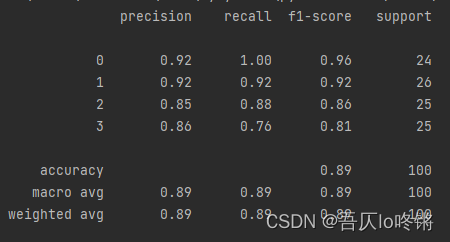
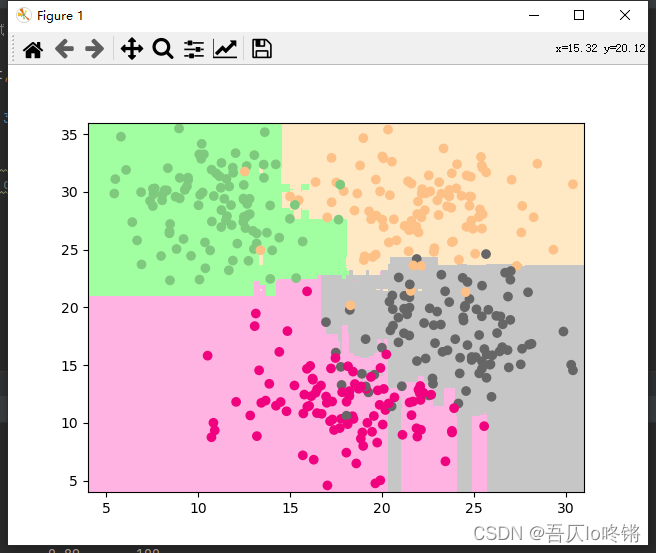
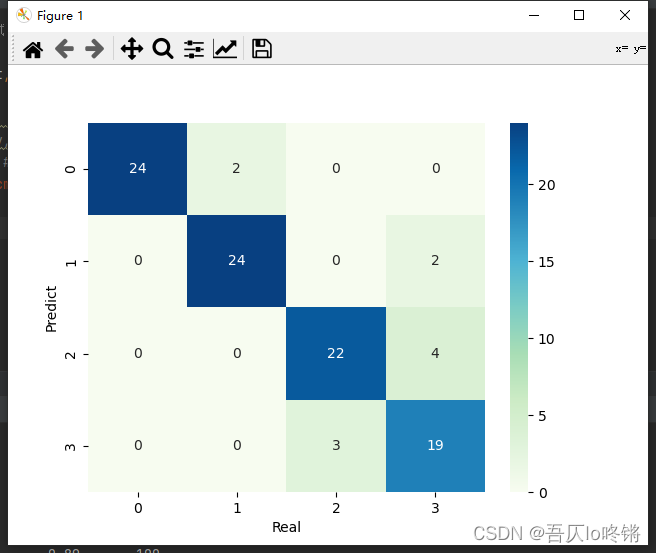
隨機森林的結果是普遍優于決策樹的,RF還有一些其他變體,這里不再深入。
為方便比較(后同),給出決策樹結果:
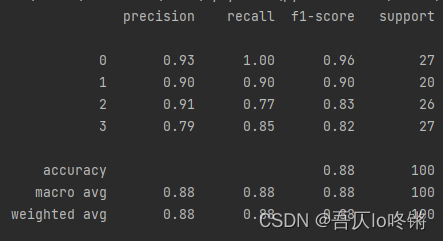
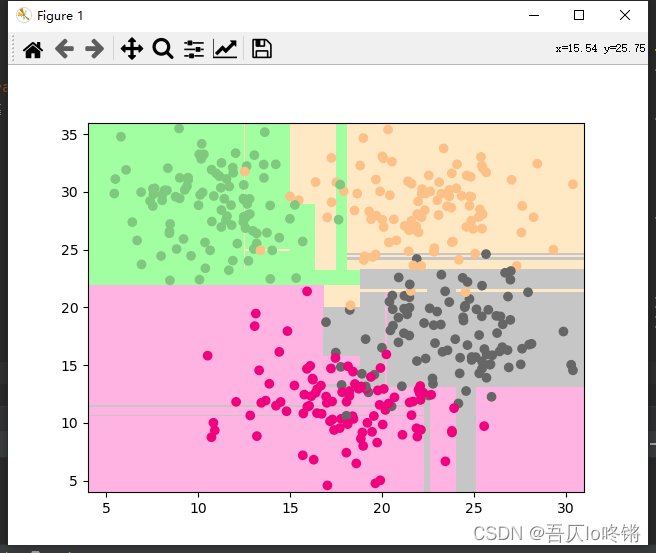
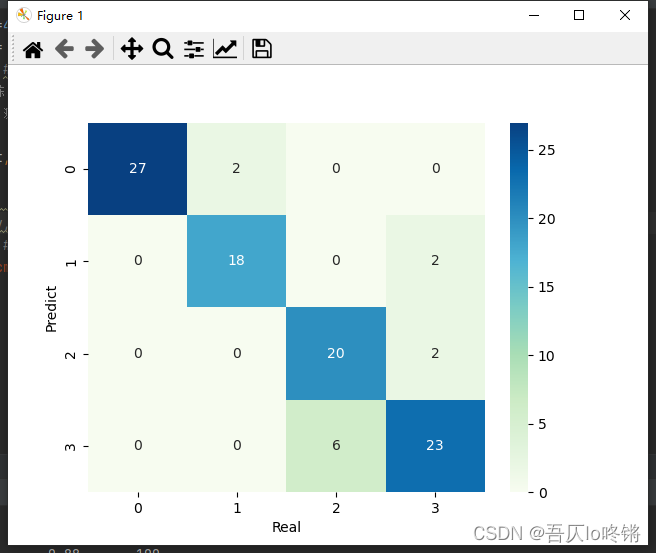
Bosting生成個體學習器時,學習器之間存在強依賴,后一個學習器是對前一個學習器的優化,也就是串行(序列化)的生成個體學習器,主要解決欠擬合
Bosting主要關注增加模型復雜度來降低偏差。先從初始訓練集訓練出一個基學習器,再根據基學習器的表現對訓練樣本分布進行調整,使先前學習做錯的訓練樣本得到更多關注,即放大做錯樣本的權重,重復進行,直至基學習器個數達到指定值,最終將這些基學習器進行加權結合。
與Bagging自助采樣不同,Boosting使用全部訓練樣本,根據前一個學習器的結果調整數據的權重,然后串行的生成下一個學習器,最后根據結合策略進行集成。
核心問題就是權重的調整和結合策略,主要有3種算法:Adaboost、GBDT、XGBoost。
Adaboost(Adaptive Boosting)基本分類器組成的加法模型,損失函數為指數損失函數,適用于分類任務。主要思想是對上一個基學習器的結果,提高分類錯誤樣本的權重,降低分類正確樣本的權重,然后通過加權后各基模型進行投票表決進行集成。
省去億點點推導,多分類主要步驟是:
初始化樣本權重w0=1mw_0=\frac{1}{m}w0?=m1?,m是訓練樣本數。
訓練學習器,計算誤差ete_tet?。et=w0∑i=1m(y_truei!=y_predi)e_t=w_0\sum_{i=1}^m(y\_true_i!=y\_pred_i)et?=w0?i=1∑m?(y_truei?!=y_predi?)
更新學習器權重:R表示分類數量。αt=learningrate?(ln1?etet+ln(R?1))\alpha_t=learning_rate*(ln\frac{1-e^t}{e^t}+ln(R-1))αt?=learningr?ate?(lnet1?et?+ln(R?1))
更新樣本權重:ZtZ_tZt?是歸一化因子,表示所有樣本權重的和。wt=wt?1?exp(αt?(y_true!=y_pred))Ztw_t=\frac{w_{t-1}*exp(\alpha_t*(y\_true!=y\_pred))}{Z_t}wt?=Zt?wt?1??exp(αt??(y_true!=y_pred))?
循環步驟2-4,訓練T個學習器,加權投票得到集成器:H(x)=sign(∑t=1Tαtht(x))H(x)=sign(\sum_{t=1}^T\alpha_th_t(x))H(x)=sign(t=1∑T?αt?ht?(x))
可以使用sklearn中的AdaBoostClassifier()函數創建Adaboost分類模型,AdaBoostRegressor()函數創建Adaboost回歸模型,默認基學習器是決策樹。
參數n_estimators是基學習器個數,默認50,過大易過擬合。learning_rate學習率默認1,過大易錯過最優值,過小收斂慢。
分類應用示例:
import matplotlib.pyplot as plt
import numpy as np
import pandas as pd
from matplotlib.colors import ListedColormap
from sklearn.datasets import make_blobs
from sklearn.ensemble import AdaBoostClassifier
from sklearn.model_selection import train_test_split
from sklearn.metrics import classification_report
import seaborn as snsdef plot_boundary(model, axis): # 畫邊界x0, x1 = np.meshgrid(np.linspace(axis[0], axis[1], int((axis[1] - axis[0]) * 100)).reshape(-1, 1),np.linspace(axis[2], axis[3], int((axis[3] - axis[2]) * 100)).reshape(-1, 1),)X_new = np.c_[x0.ravel(), x1.ravel()]y_predict = model.predict(X_new)zz = y_predict.reshape(x0.shape)custom_cmap = ListedColormap(['#A1FFA1', '#FFE9C5', '#FFB3E2', '#C6C6C6'])plt.contourf(x0, x1, zz, cmap=custom_cmap)# 創建數據:400個樣本,2個特征,4個類別,方差3
X, y = make_blobs(400, 2, centers=4, cluster_std=3, center_box=(10, 30), random_state=20221026)
x_train, x_test, y_train, y_test = train_test_split(X, y) # 劃分訓練集測試集
model = AdaBoostClassifier() # AdaBoost
model.fit(x_train, y_train) # 訓練
y_pred = model.predict(x_test) # 測試
# 評估
print(classification_report(y_test, y_pred))
# 可視化
plot_boundary(model, axis=[4, 31, 4, 36]) # 邊界
plt.scatter(X[:, 0], X[:, 1], c=y, cmap='Accent') # 數據點
#cm = pd.crosstab(y_pred, y_test) # 混淆矩陣
#sns.heatmap(data=cm, annot=True, cmap='GnBu', fmt='d')
#plt.xlabel('Real')
#plt.ylabel('Predict')
plt.show()
(
插播反爬信息)博主CSDN地址:https://wzlodq.blog.csdn.net/
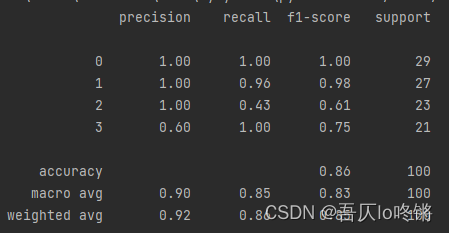
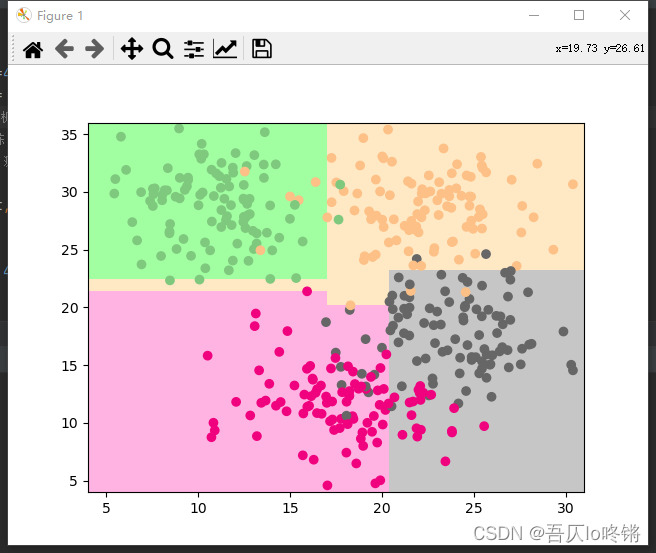
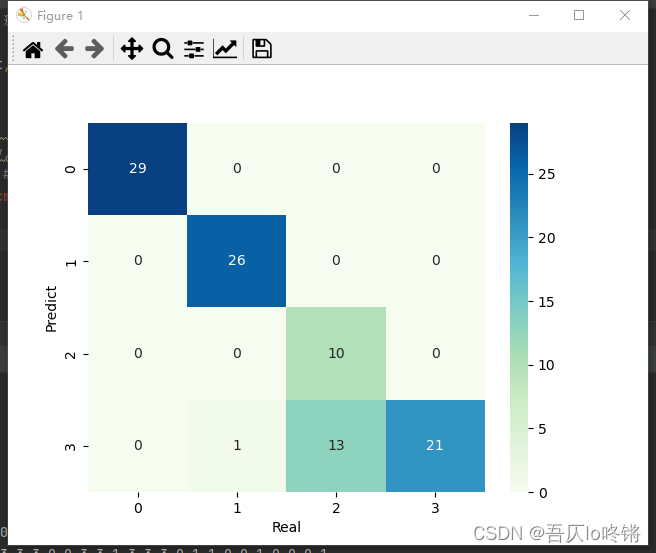
GBDT(Gradient Boosting Decision Tree)梯度提升決策樹,即梯度下降 + Boosting + 決策樹,是以決策樹為基學習器,以樣本殘差代替分類錯誤率作為模型提升的標準。
思想步驟基本與AdaBoost一致,只是將錯誤率用殘差來計算,即真實值與預測值的差距,而最小殘差的計算需要帶入梯度公式,置偏導為0,求解梯度下降最大的負方向,即如名梯度提升決策樹。也就是說損失函數同線性回歸中最小二乘。
可以使用sklearn中的GradientBoostingClassifier()函數創建GBDT分類模型,GradientBoostingRegressor()函數創建GBDT回歸模型,默認基學習器是決策樹。
分類應用示例:
import matplotlib.pyplot as plt
import numpy as np
import pandas as pd
from matplotlib.colors import ListedColormap
from sklearn.datasets import make_blobs
from sklearn.ensemble import GradientBoostingClassifier
from sklearn.model_selection import train_test_split
from sklearn.metrics import classification_report
import seaborn as snsdef plot_boundary(model, axis): # 畫邊界x0, x1 = np.meshgrid(np.linspace(axis[0], axis[1], int((axis[1] - axis[0]) * 100)).reshape(-1, 1),np.linspace(axis[2], axis[3], int((axis[3] - axis[2]) * 100)).reshape(-1, 1),)X_new = np.c_[x0.ravel(), x1.ravel()]y_predict = model.predict(X_new)zz = y_predict.reshape(x0.shape)custom_cmap = ListedColormap(['#A1FFA1', '#FFE9C5', '#FFB3E2', '#C6C6C6'])plt.contourf(x0, x1, zz, cmap=custom_cmap)# 創建數據:400個樣本,2個特征,4個類別,方差3
X, y = make_blobs(400, 2, centers=4, cluster_std=3, center_box=(10, 30), random_state=20221026)
x_train, x_test, y_train, y_test = train_test_split(X, y) # 劃分訓練集測試集
model = GradientBoostingClassifier() #梯度提升決策樹
model.fit(x_train, y_train) # 訓練
y_pred = model.predict(x_test) # 測試
# 評估
print(classification_report(y_test, y_pred))
# 可視化
plot_boundary(model, axis=[4, 31, 4, 36]) # 邊界
plt.scatter(X[:, 0], X[:, 1], c=y, cmap='Accent') # 數據點
#cm = pd.crosstab(y_pred, y_test) # 混淆矩陣
#sns.heatmap(data=cm, annot=True, cmap='GnBu', fmt='d')
#plt.xlabel('Real')
#plt.ylabel('Predict')
plt.show()
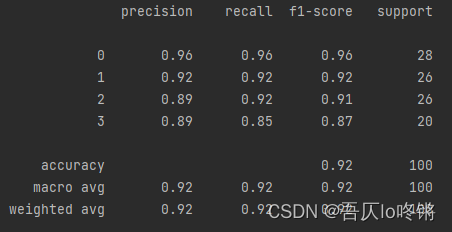
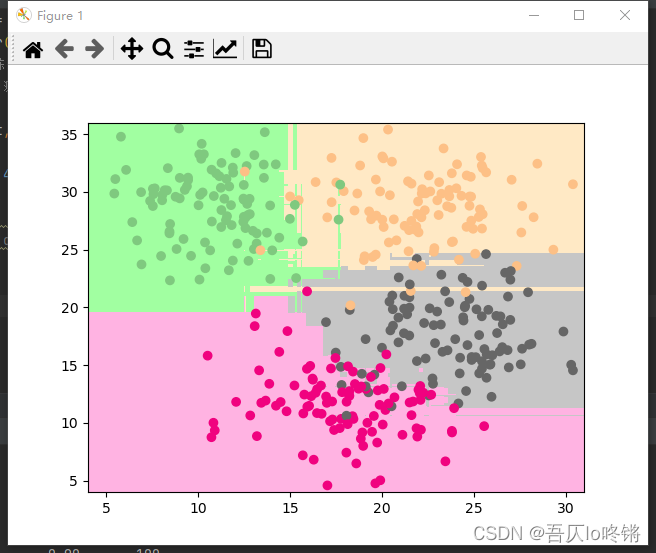
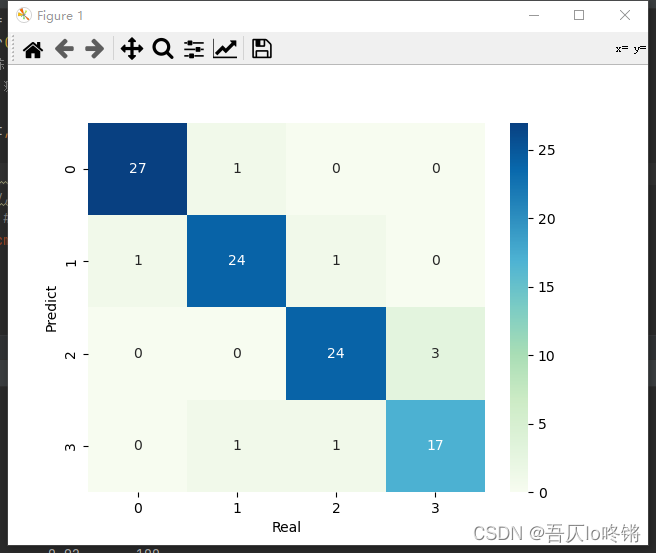
XGBoost(eXtreme Gradient Boosting)算法本質上也是梯度提升決策樹算法(GBDT),但其速度和效率較前者更高,是進一步優化改良,可理解為二階泰勒展開+ boosting + 決策樹 + 正則化。
對目標函數進行優化,用泰勒展開來近似目標,泰勒展開式含二階導數利于梯度下降更快更準,可以不知到損失函數的顯示表達,通過數據帶入就可進行結點分裂計算。
同時添加正則項,預防過擬合,提高模型泛化能力。
sklearn庫中并沒有封裝較新的XGBoost算法,可以安裝開源的xgboost庫:
pip install xgboost
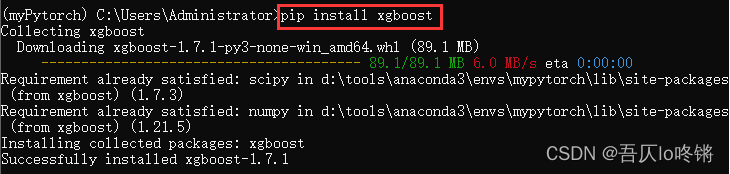
使用xgboost庫中XGBClassifier()函數創建XGBoost分類模型,XGBRegressor()函數創建XGBoost回歸模型。
分類應用示例:
import matplotlib.pyplot as plt
import numpy as np
import pandas as pd
from matplotlib.colors import ListedColormap
from sklearn.datasets import make_blobs
from xgboost import XGBClassifier
from sklearn.model_selection import train_test_split
from sklearn.metrics import classification_report
import seaborn as snsdef plot_boundary(model, axis): # 畫邊界x0, x1 = np.meshgrid(np.linspace(axis[0], axis[1], int((axis[1] - axis[0]) * 100)).reshape(-1, 1),np.linspace(axis[2], axis[3], int((axis[3] - axis[2]) * 100)).reshape(-1, 1),)X_new = np.c_[x0.ravel(), x1.ravel()]y_predict = model.predict(X_new)zz = y_predict.reshape(x0.shape)custom_cmap = ListedColormap(['#A1FFA1', '#FFE9C5', '#FFB3E2', '#C6C6C6'])plt.contourf(x0, x1, zz, cmap=custom_cmap)# 創建數據:400個樣本,2個特征,4個類別,方差3
X, y = make_blobs(400, 2, centers=4, cluster_std=3, center_box=(10, 30), random_state=20221026)
x_train, x_test, y_train, y_test = train_test_split(X, y) # 劃分訓練集測試集
model = XGBClassifier() #XGBoost
model.fit(x_train, y_train) # 訓練
y_pred = model.predict(x_test) # 測試
# 評估
print(classification_report(y_test, y_pred))
# 可視化
plot_boundary(model, axis=[4, 31, 4, 36]) # 邊界
plt.scatter(X[:, 0], X[:, 1], c=y, cmap='Accent') # 數據點
#cm = pd.crosstab(y_pred, y_test) # 混淆矩陣
#sns.heatmap(data=cm, annot=True, cmap='GnBu', fmt='d')
#plt.xlabel('Real')
#plt.ylabel('Predict')
plt.show()
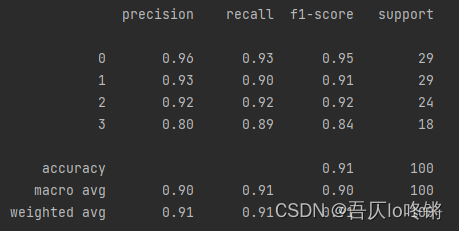
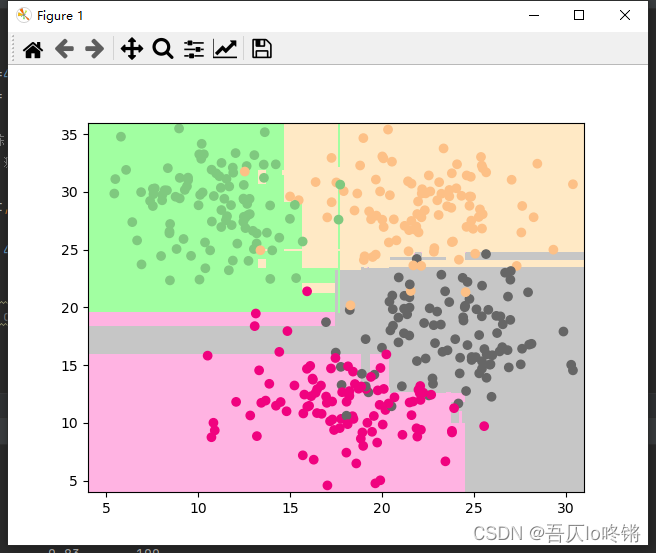
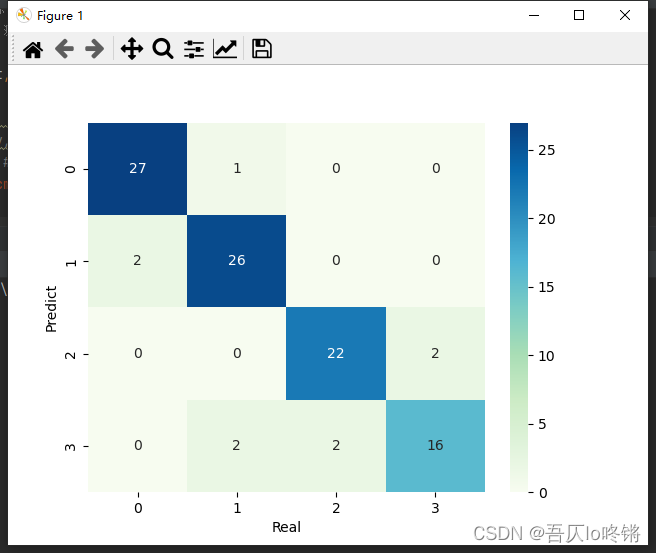
原創不易,請勿轉載(
本不富裕的訪問量雪上加霜)
博主首頁:https://wzlodq.blog.csdn.net/
來都來了,不評論兩句嗎👀
如果文章對你有幫助,記得一鍵三連?
版权声明:本站所有资料均为网友推荐收集整理而来,仅供学习和研究交流使用。

工作时间:8:00-18:00
客服电话
电子邮件
admin@qq.com
扫码二维码
获取最新动态
